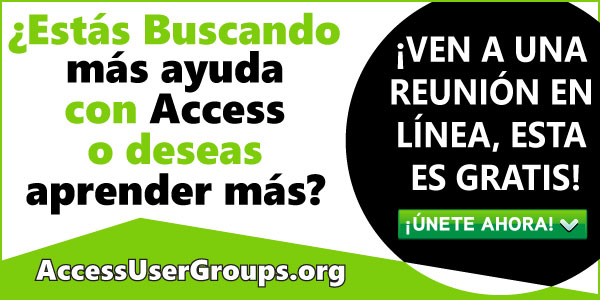Google maps is great at mapping out a route you entered through the browser, but what if you need to map the addresses using a pre-defined route in Access? This tip will show you how to build the URL on the fly and then pass it along to the default browser on your PC.
Here’s the code:
Private Sub cmdGoogleMap_Click()
Dim strHyperlink As String
Dim Company As clsCompanyInfo
Dim rs As ADODB.Recordset
Dim strSQL As String
Dim i As Byte
‘Starting address in this case is the address of the company, just replace the code with whatever address you wish, here I use the Company class to get the company’s address.
Set Company = New clsCompanyInfo
With Company
strHyperlink = «http://maps.google.com/maps?f=d&hl=en&saddr=» & .Address & «,+» & .City & «,+» & Val(.Zip)
End With
‘Now I need to get the list of addresses for the route, in this case it’s CrewID defined on my firm and for a particular day, just replace strSQL with your own sql code to fetch the addresses you need to map:
strSQL = «SELECT Address, City, State, Zip » & _
«FROM Customers INNER JOIN jobs ON Customers.CustomerID = Jobs.CustomerID » & _
«WHERE JobDate = ‘» & Me.txtScheduleDate & «‘ And Jobs.CrewID = » & Me.cboMapCrew & » Order By Jobs.Position»
‘OpenMyRecordset is a custom procedure I use to open all of my ADODB recordsets using a default st