![]() I’ve used many products over the years to support clients, from freeware to the most expensive web conferencing tools. My experience has been the more expensive products do work, with the freeware stuff working 90% of the time. Which may seem acceptable until it fails when I need it most, with an important client on the phone, I’m then left scrambling to find a way to provide support.
I’ve used many products over the years to support clients, from freeware to the most expensive web conferencing tools. My experience has been the more expensive products do work, with the freeware stuff working 90% of the time. Which may seem acceptable until it fails when I need it most, with an important client on the phone, I’m then left scrambling to find a way to provide support.
For the longest time I was using GoToMeeting.com and their $50/month subscription plan. Recently however I came across a much more economical solution: CrossLoop.com
CrossLoop Me
I like the product because it’s worked 100% of the time except in one situation, which I will get to later. Here are the advantages:
- Small Install File
- The Pro version, (which I use), allows me to customize it with my logos for a small yearly fee of less then $70. (See image at right)
- Clients click on the Share tab and read off the numbers to me, then click on Connect. The numbers change from session to session.
Works great except for…
When the client is in a remote desktop connection and tries to run CrossLoop. Instead of seeing their desktop I get a Remote Desktop Login. It’s a rare situation that I overcome by going to my backup solution: http://www.join.me
Join.me
Works great and is free but it doesn’t have all of the features CrossLoop has and has one major issue: when I close programs on the client’s PC I tend to use Alt-F4, (I try avoiding the mouse as much as possible since I’m a keyboard warrior), and instead of closing their app I end up closing Join.me.
Providing support at our firm is a large part of what we do, I hope this post can help you decide on a solution, please suggest any alternative in comments below.
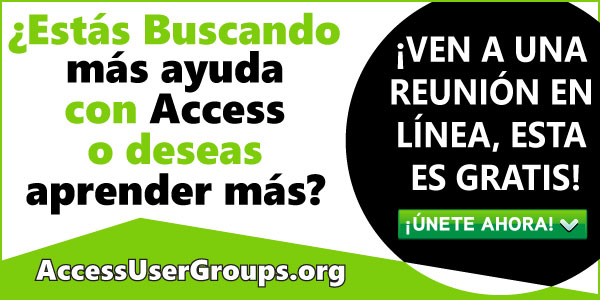


Deja tu comentario