It’s that time of the year again folks, where the Access team is debating what to include, fix or remove from the next version of Microsoft Access, and if past history is any notion of what to expect, don’t expect anything to change on the client side: no new IDE tools, no new coding tricks, nada. *SIGH*
It’s all web and nothing else going forward
Let’s face it, the web mantra is dominating Access future and it isn’t going to change. To that end, here are my top requests for the next version of Access:
- Allow the web version to invoke TSQL scripts: I understand you, (meaning Microsoft), want us to use macros, I get it. But macros will only take us so far as developers, WE NEED MORE. Let us tap into the power of SQL Server and add a simple Exec command to the macro language that will allow us to invoke any script on the SQL Server side. We would of course want the ability to write any arguments and reference elements on the form as part of using the Exec command.
- Let us tap into the awesome power of Reporting Services: (Are you seeing a trend here of including more SQL Server integration?) Allow us as developers to invoke the reports by again using custom arguments or elements from the form. For example, if the form is displaying an order and we want to display the order report, we would like to reference the OrderID field on the form when the report is launched. For example: RunSSR(«rptOrder», Me.OrderID). Don’t get me wrong, Access has great reporting capabilities but it’s not SQL Server Reporting Services. If the data is now being stored on SQL Server than why NOT use it?
- Allow us to use integrate with SharePoint lists, documents, sites etc. The Access web apps are stored in SharePoint, why not allow more integration with SharePoint’s features and/or data?
What are some of your new feature requests in the next version of Access?
Update: Access 2013 web apps now support linking to any SharePoint lists from any SharePoint site, albeit read-only. You can use a web browser control to point to a page for editing SharePoint lists within the Access 2013 web app and still have capabilities to perform queries against the SharePoint lists. This is actually a big improvement over 2010 web database where you could only have SharePoint lists on the same site where the web database was published to, and could not use Document Library.
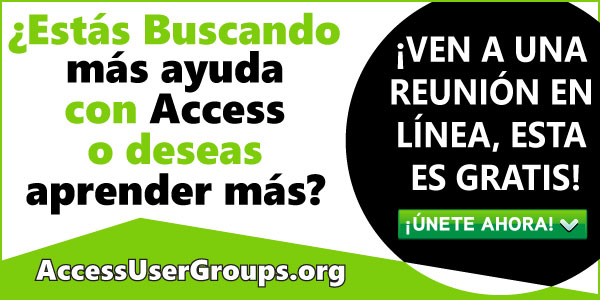

Deja tu comentario